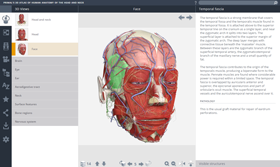Help
3D Real-time
Welcome to our 3D Real-time help start page.
Please choose a learning resource from the options below.
Point-and-click

Step-by-step

Tablet access guides

AR mode

Professor Shuguo Sun
Professor, Department of Anatomy,
Tongji Medical College,
Huazhong University of Science and Technology,
Wuhan, People's Republic of China
Professor Song Bencai (deceased)
Associate Professor, Department of Anatomy,
Tongji Medical College,
Huazhong University of Science and Technology,
Wuhan, People's Republic of China
Huiming Peng
Lecturer, Department of Anatomy,
Tongji Medical College,
Huazhong University of Science and Technology,
Wuhan, People's Republic of China
Dr Wang Ya-Yun PhD
Associate Professor and Vice-Director,
Department of Anatomy, Fourth Military Medical University Xi'an, People's Republic of China
Univ.-Prof. Dr. med. Erik Schulte
Professor of Anatomy & Director of the Institut für Funktionelle und Klinische Anatomie Universitätsmedizin Mainz der,
Johannes Gutenberg Universität, Mainz, Germany
Spine
Shoulder and Arm
Forearm and Hand
Thorax
Abdomen
Male Pelvis
Female Pelvis
Hip and Thigh
Knee
Leg, Ankle and Foot
Whole Body
Welcome to our 3D Real-time video tutorials. These narrated videos will help you to use our products effectively, with key tips allowing you to reach your goals faster. Click on the headers below to show the tutorial videos for that topic.

To find out how to access the 3D Real-time apps on tablet devices,
please click on the guide relevant to your access type below.
Note: for the full Real-time help please refer to the Point-and-Click and Step-by-step video tutorials.
Note: for the full Real-time help please refer to the Point-and-Click and Step-by-step video tutorials.
Welcome to our AR mode help start page.
Please choose a learning resource from the options below.
Point-and-click

AR mode requirements
You will need the following hardware to run the AR apps:
Apple devices
- iPhone 6s or above
- iPad 2017 or newer
- iPad Pro
- Operating system: iOS 11 or higher
Android devices
Android phones need to support the AR core app from Google, which needs to be installed before using the feature.