|
 This button allows you to set certain parameters for your use of this
title. This button allows you to set certain parameters for your use of this
title.
|
|
Check the 3D Stereo anaglyph rendering box to display the model in basic
stereo form, for use with 3D glasses. Move the slider to adjust the degree of the stereo effect. |
|
Check the Background display box to set a background color for the image
window. Un-check the box to set the background to black. |
|
Check the Bookmarks - auto show pins box to display the pins and any accompanying labels
when a model that was bookmarked with pins is re-displayed. Otherwise, the pins and labels will
not be shown. |
|
Check the Bookmarks - auto show labels box to display the labels when a model that was
bookmarked with labels is re-displayed. Otherwise, the labels will not be shown. |
|
Check the Display walls box to show a three-dimensional grid behind the
model. |
|
Check the Use cadaver colors box to display the model in cadaver colors,
instead of the normal colors. |
|
Check the Outlines only box to display the model in outline mode. |
|
Check the High resolution stills box, when in Outline mode, to be able to
save high resolution stills of the model. |
|
Check the
Show rollover labels box to display the popup label of any structure. The label
will update as you move the mouse pointer. |
|
Check the Show
structure title box to
display the title of any selected structure at the top of the screen. The title
will update as you select different structures. |
|
Check the Show button tooltips box to display the popup label of the
toolbar buttons. The label will update as you move the mouse pointer. |
|
Check the
Show orientation widget
box to display the orientation widget on screen.
|
|
Check the Shadowing box to include shading on the model. This option
requires a fast graphics card. |
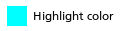 You can also change the highlighter
colour for selected objects. Click on the coloured box to change the
highlighter colour. You can also change the highlighter
colour for selected objects. Click on the coloured box to change the
highlighter colour. |
|
If you have logged in to this title as a faculty tutor, you will need to enter
a password to be able to upload bookmarks. Faculties wishing to make use of
this feature should Contact Us for full details.
|